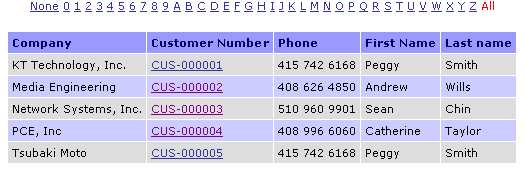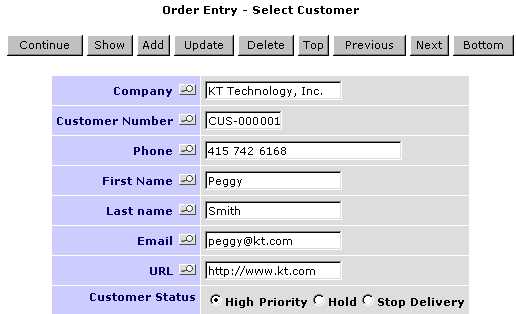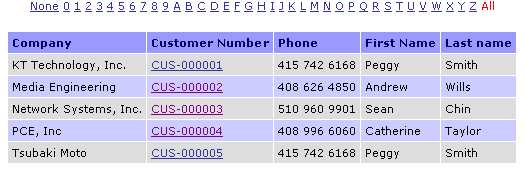
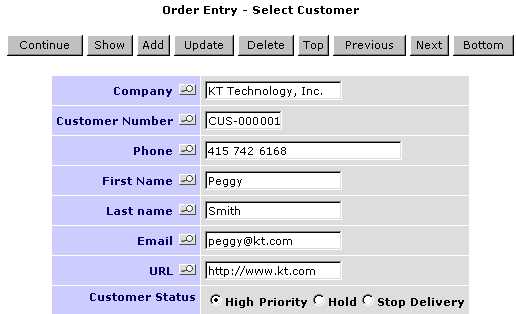
You can select a Customer either:
By choosing a number or alphabet or "All" from the top line above "Order Entry – Enter Customer". This displays customer detail belonging to that respective number or alphabet. Selecting "All" will display every customer. Or,
By clicking on the "Top", "Previous", "Next" or "Bottom" buttons to select respective customer.
All existing customer details can be amended and updated by using the "Update" and "Delete" buttons. Any amendments will be immediately updated to the customer details in the main menu. (Refer to Main menu)
Once completed, proceed to the next step by clicking on the "Continue" button.